Allaire Homesite v4.0
Review by Mr. Baldy
For coding web pages, even though Notepad will get the job done, it is a pain in the butt to use. You have to open a new window to view all the files you need open, and it's hard to tell where you are in your document. I recently tried Allaire's Homesite v4.0. I was amazed at all the features. It had everything I could need from color pickers, to HTML validators, to quick tabs, to support for multiple documents, and customizable color coding for everything. Interested? Let's go.
What?
This review will cover Allare's Homesite v4.0. There is a shareware version avaliable, but it only works for 30 days. Then, registration is 89.00. That may seem a little steep, but this editor is great. This would be the only one you would ever need.
Screenshots
Here is a screenshot of the main editing screen. This is your primary workspace.
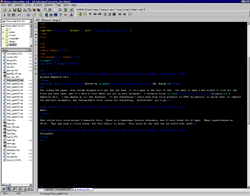
Features
The Resource Bar
There are tons of features packed into this program. Here are some. First of all, as you can see in the screenshot, there is a directory bar on the left, with drag and drop right into the document. Also, the tabs at the bottom of the bar are: Local Files, Remote Files, Projects, Site View, Snippets, Help, and Tag Inspector. Let's look over these. The 'Local Files' tab is just that. The files on your computer. The 'Remote Files' tab lets you connect to your FTP server and browse files there. The 'Projects' tab helps you keep track of large websites you code. 'Site View' is a tree diagragm that shows you where th elinks on your page go, and how those pages are in relation to your site. The 'Snippets' tab let's you define 'snippets' of text or tabs for your quick insertion into your document. The 'Help' tab is just that, and the 'Tag Inspector' is a tree of which HTML tags are within others, which allows for easy viewing of the page.
Multiple File Support
Now, here's another nice feature that you definately won't find with Notepad: support for multiple files in one window.

As you can see by this picture. There are tabs which let you easily browse through the open documents. The white one shows the current document, and the X tells you that the document has been modified, but not saved.
EDIT / BROWSE / DESIGN
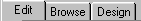
See those tabs? Yeah you do. Those are located at the top left of the editing window. They allow you to 'EDIT' the HTML, 'BROWSE' the work in an internal browser, or 'DESIGN' the page in a Frontpage-like environment. A nice feature in the internal browser is you can see how the page will look for people with 640x480 and 800x600 browser settings, so you can see if it will fit on their screens. What other HTML editor will let you do that?
The Menu Bar
All decent programs have them, but HomeSite adds a little to it's Menu Bar.
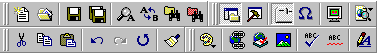
From the left starting on the top: New, Open, Save, Save All, Find, Replace, Extended Find, Extended Replace, Resource Tab, Results, QuickBar, Special Characters, Full Screen, View External Browser List, Cut, Copy, Paste, Undo, Redo, Repeat last tag, CodeSweeper, Color Chooser, Verify Links, Validate Current Document, Thumbnails, Spell Check, Mark Spelling Errors, and Stylesheet Editor.
Yes that is a lot of stuff. A lot of it explains itself, so I'll get to the important stuff.
RESOURCE TAB : Opens of closes the bar on the left
RESULTS : Shows/Hide results bar for spellcheck, etc.
QUICKBAR : Shows/Hides QuickBar
SPECIAL CHARACTERS : Self-Explanatory
FULLSCREEN : Self-Explanatory
VIEW EXTERNAL BROWSER LIST : Shows list of external browsers to view your document in
REPEAT LAST TAG : Retypes the last tag you typed
CODESWEEPER : Condenses your page for optimal load time
COLOR CHOOSER : Gives you lots of options on picking colors for your page
VERIFY LINKS : Checks to see if the links on your page work
VALIDATE CURRENT DOCUMENT : Checks your HTML
THUMBNAILS : Shows/Hides Results bar to show thumbnails of all pics in base directory
SPELLCHECK : Checks the spelling in the document
MARK SPELLING ERRORS : Like in Word, shows the misspelled words
STYLESHEET EDITOR : Easily edits stylesheets
<< back
|
top
|
next>>
. . . . . . . . . . . . . . . . . . . . . . .
All html, graphics, and javascript is © 1999 crazy8 #web_resources
All quake, quake 2, and quake arena content is © id software
All unreal content is © epic megagames, and half-life © valve software
Page designed by mr. baldy ( webmaster )
