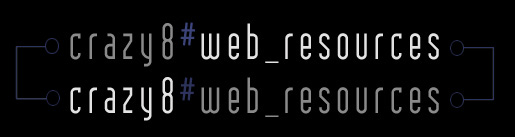Bare Bones HTML
Tutorial by Mr. Baldy
All right. The first lesson was simple. Not actually even a lesson, more an intro to what's to come. I will tell you that this is a little harder, but not much. If you listen carefully to what I tell you, this will make perfect sense.
The way you write HTML is very simple. Here is the syntax of the way all properties in HTML are shown:
<startelement>Element Contents</endelement>
As you can see, there is a starting "tag", which is just a property enclosed in <>'s, and an ending one, which is exactly the same thing, but with a "/" right after the first "<" sign. That may not make much sense, but there isn't really any other way I can word it. After the starting tag, the property is applied, until the tag is cancelled, with an ending tag. Then, everything goes back to default, such as FONT - Times New Roman, etc.
Note no tag names have spaces. Almost everything in HTML has a start and end tag, but, just like any language, there are exceptions which you will easily learn. Also, within the tags, there can be embedded properties, which will change how the content is effected, like this:
<startelement EXTRA="X">Element Contents</endelement>
As you can see it's the same tag, but with a little extra added. We'll get a little more into this later on. Note: Only the main part of the starting tag is made into the ending tag, NOT the added parts.
Real HTML
Now that you know how to make tags, it's time to go on to the basics of a bare bones HTML document. There is nothing that is truly necessay for an HTML page, but there are a few things that can make it easier for browsers to distinguish that it is an HTML document, etc.
The tag we use to start an HTML document, which should go at the very beginning of the page:
<html>
And of course there is the ending tag:
</html>
Which should go at the very end of every HTML document you write. Right after you write that, the next tag that comes is the HEAD tag, which mainly tells you where one section is. There are other tags which help you with sectioning out your page. The HEAD tag is like the intro to an essay, which doesn't have anything show up on the page, but defines attributes of the page, and is where some more elements can be put, which I'll get into detail later. Here's the tag:
<head></head>
The next "necessary" piece of HTML is the TITLE tag, which puts the inputted text into the title bar at the very top of the browser, like this:

And of course the tag is:
<title></title>
Please be sure to not make the length of the title extremely long, as it will get cut off with some browsers. Also, make sure the TITLE tag goes inside the HEAD tags, like so...
<head>
<title>Your title</title>
</head>
All right, now that you've got that, we can sum up what we have so far:
<html>
<head>
<title>Your title</title>
</head>
Now here's where it starts to get a little tricky to remember, and so I think it deserves another section for itself, the BODY tag...
<< back
|
top
|
next >>
. . . . . . . . . . . . . . . . . . . . . . .
All html, graphics, and javascript is © 1999 crazy8 #web_resources
All quake, quake 2, and quake arena content is © id software
All unreal content is © epic megagames, and half-life © valve software
Page designed by mr. baldy ( webmaster )